Residents have concerns over the Television / Internet package that Telus and Shaw offer to Canadians. We will review the Telus Optik. At first the high speed and massive savings is the first things people think about while Telus sells the idea of switching over, but few ask “What equipment does it use?”
Several people have discovered the hard way, it involves Wireless Routers, and for individuals who are sensitive to microwave radiation, it can effect their health. Telus states that they can install the Optik system with only wired components, but people have discovered thats not always the case. These routers are constantly emitting radio frequency radiation, and the only way to turn this off was to unplug the system. Telus needs to find a way to install this system having everything fully wired, otherwise they may be loosing customers to other services that can install a similar system without the health risks.
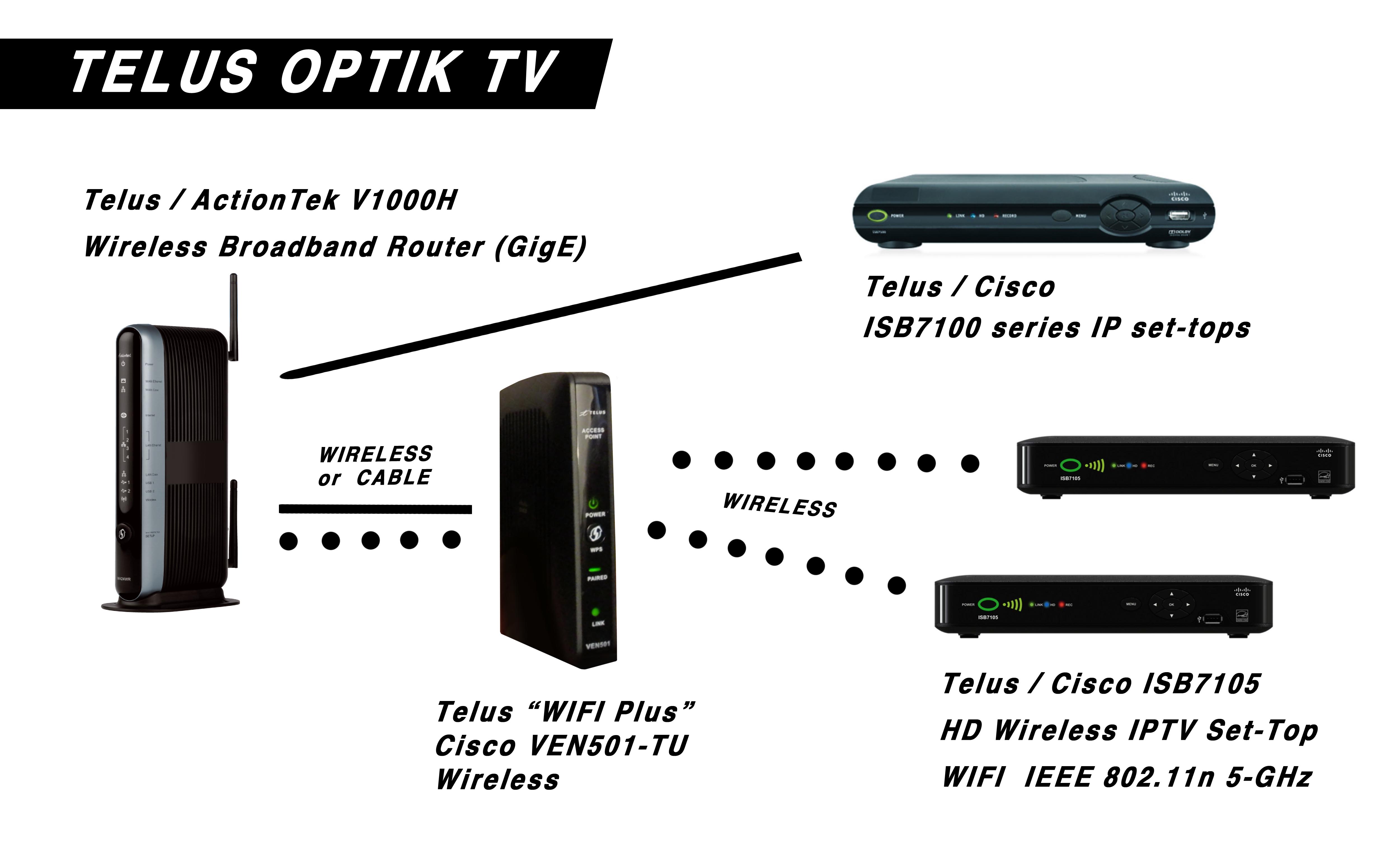
#1 by Dawn on May 16, 2018 - 8:49 am
Quote
Do the Shaw cable boxes emit any RF? We got rid of ours because I am sensitive to a number of electric and magnetic outputs as well as RF, but I never considered that there may be a wireless component at work there.
#2 by admin on May 17, 2018 - 2:30 pm
Quote
Shaw has stated that their boxes do not have wireless. Any new boxes after 2017 may have. Telus Optik is very strong, their new version “Telus Pik” is very strong.
#3 by Josh on November 23, 2019 - 9:02 pm
Quote
All of the devices emit RF when they are installed. The wifi on the router is on, the optic tv emits a wireless signal from the router as well. The HD optic tv boxes all do also. If you know how to log in to the router you can turn all wireless signals off and just have everything connected by ethernet. For the HD tv boxes you have to ask for one that does not emit a wifi signal. All the 4k boxes do by default and these cannot be turned off. As of 2019 everything that Shaw installs is also wireless unless turned off by the consumer.
#4 by V on October 7, 2020 - 11:56 am
Quote
8 hidden networks are broadcasted from WiFi off, bridged XB6. No way to turn them off. Guessing they are for IoT network and we have no choice but to have them on.
I only connect to my XB6 modem via ethernet cable and always have WiFi off. My router was emitting HUGE amounts of wireless radiation so I called customer support numerous times to ask why this must be as radiation levels that high could only be coming from wireless broadcasting. I have spent more than 8 hours talking to customer support and their installer about this matter. I asked them if my router was being used as a hotspot for Freedom customers. I know that they have hotspot for Freedom customers default “on” for Hitron modems.
The installer came over and bridged my modem then ran a wifi analyzer. It showed 8 hidden networks broadcasting from my modem. We knew they were coming from my modem because the signals were very strong and because they would disappear when we unplugged the modem.
So, I ordered a Hitron router because the shaw website said that the hotspot could be turned off. I saw detailed instructions on Shaw’s website on how to do so. After installing it, I could not find any way to turn it off. There was no “off” setting. I called cutomer service and they told me that the Hitron didn’t have a hotspot, only the XB6. I told her that her website said the exact opposite and offered to send her the link https://support.shaw.ca/t5/service-updates-outages/shaw-hotspot/ta-p/6066 that verified what I was saying. She was adamant that I was wrong, that the Hitron did not broadcast a hidden network therefore it couldn’t be turned off. I was incredulous to say the least.